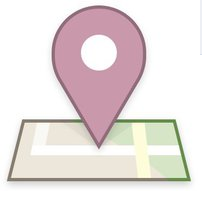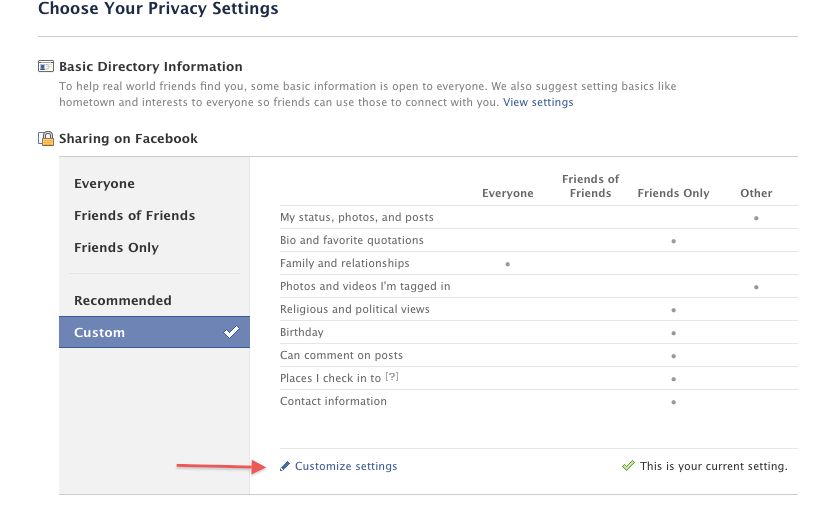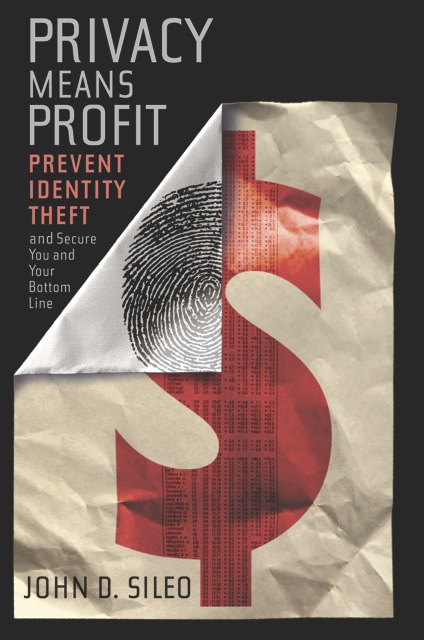Home | Solutions Blog | Online Privacy
Latest "Online Privacy" Posts



Don’t Miss John on Fox & Friends Tomorrow Morning!
September 15th, 2010 7:15 a.m. ET, 4:15 a.m. PT
Join Fox and Friends hosts Gretchen Carlson, Steve Doocy and Brian Kilmeade as they interview John Sileo about Facebook Privacy, Identity Theft and John’s latest book Privacy Means Profit on Fox’s morning show.
Posted in Identity Theft Prevention, Online Privacy by Identity Theft Speaker John Sileo.
Tags: "Facebook Speaker", Brian Kilmeade Facebook, facebook privacy, Facebook Safety, Fox & Friends, Fox and Friends, Gretchen Carlson Facebook, Identity Theft Prevention, John Sileo, Steve Doocy Facebook
From Yahoo.com
MOUNT CLEMENS, Mich. – A judge removed a juror from a trial in suburban Detroit after the young woman wrote on Facebook that the defendant was guilty. The problem? The trial wasn’t over. Hadley Jons, of Warren just north of Detroit, could be found in contempt when she returns to the Macomb County circuit court Thursday.
Jons, 20, was a juror in a case of resisting arrest. On Aug. 11, a day off from the trial and before the prosecution finished its case, she wrote on Facebook that it was “gonna be fun to tell the defendant they’re guilty.”
This highlights an emerging issue in the world of information exposure and control. What you post on Facebook (words, videos, photos, status) can be used for other purposes (good and evil). Take a look at some of the ways law enforcement is using social networking profiles to keep tabs on you.
Posted in Identity Theft Prevention, Online Privacy by Identity Theft Speaker John Sileo.
Tags: Court, Dismissed, Facebook, John Sileo, Juror

Facebook: Press 2 For Law Enforcement
I received an email last night from a well-known TV anchor wanting my input on a new Facebook issue. He’d read that when calling Facebook Headquarters, the automated attendant comes on and gives you options to reach each department, and the second option was to press 2 for “law enforcement.”
It could seem odd to many, but it’s true. If you call the Facebook Headquarters (650-543-4800) and reach the switchboard, the 1st option is “For customer support, press 1” and the second option is “For Facebook law enforcement, press 2”. Law enforcement comes ahead of business development, marketing, press, and employment verification in the list of options. When you press 2, the next message says: “This message is only for members of law enforcement. Please note that due to a very large volume of incoming calls, the current call back time is two to four business days. For a faster response, please leave your work authorized email address… A member of Facebook’s security team will email in a timely manner.” Which means that Facebook is very busy fielding calls from law enforcement.
Posted in Identity Theft Prevention, Online Privacy by Identity Theft Speaker John Sileo.
Tags: 650-543-4800, Calling Facebook, Facebook, Facebook Phone Number, Facebook Safety, Identity Theft Prevention, Identity Theft Speaker, John Sileo, Online/Social Media Privacy, Privacy, Privacy Expert, social networking, Social Networking Expert
Last week Facebook introduced a new location tracking application called Facebook Places. This gives users the ability to check in with Facebook from their mobile device and update their friends (and even tag their friends) on where they are. What many Facebook users don’t realize is that this tool is currently activated by default, and in order to turn it off, users have to go in and adjust their privacy settings. Until you do that, your friends can check you in to different locations (and you may not even be there!).
Here is the step by step process to disable Facebook Places:
1. Log into your Facebook account, and at the top right drop down menu under Account click Privacy Settings.Once you are in Privacy Settings you will see this screen:
2. Click Custom (if that isn’t your selection already) and then click below 0n Customize Settings.
Posted in Identity Theft Prevention, Online Privacy by Identity Theft Speaker John Sileo.
Tags: facbook, Facebook, Facebook Places, facebook privacy, Facebook Safety, Identity Theft Prevention, Identity Theft Speaker, John Sileo, social networking, Social Networking Expert, Turn Off Facebook Places
Facebook just added a check-in or location-sharing feature, much like the one provided by FourSquare.com. The feature is designed to accomplish three main tasks:
- Help people share where they are in a social context
- See which friends are near by
- Discover nearby places and new places through friends’ profiles
But, by default, it also allows your friends to tag and publicize your location for you. It’s like being tagged in a photo, except the other person gets to share your location instead of your picture (even if you don’t want others to know where you are, and even if you are not there).
Here are some of the rarely discussed ways that Facebook Places will be used (now or in the future) that you might want to think about before checking in:
Posted in Identity Theft Prevention, Online Privacy by Identity Theft Speaker John Sileo.
Tags: Facebook, Geo Tagging, Location-Sharing, Places, Privacy, Sileo
According to Cnet.com, security firm Sophos has highlighted yet another scam that’s zipping around Facebook in the form of a third-party application, this one spreading in the form of links claiming to be from friends that encourage members to install a Facebook “dislike button.”
Sophos wrote about the scam in a post on Monday, pointing out that a link to it tends to appear in wall posts that appear to be from the user’s friends (“I just got the Dislike button, so now I can dislike all of your dumb posts lol!!”) but which are actually automated messages from friends who have already been duped. The scam’s purpose is to force users to complete a survey contained in the application, a bit of trickery that has already been known to be perpetuated through scam links like “Justin Bieber trying to flirt” and “Anaconda coughs up a hippo,” the two of which presumably would be enticing to rather different demographics of Facebook users.
Posted in Online Privacy by Identity Theft Speaker John Sileo.
Tags: CNet, Dislike Button, Facebook, Fackbook, Identity Theft Prevention, John Sileo, Like Button, news, Scam, Social Networking Expert
 When you are ‘friends’ with people on Facebook that you are not actually friends with, how do you know whether they have good intentions?
When you are ‘friends’ with people on Facebook that you are not actually friends with, how do you know whether they have good intentions?
A recent segment on CNN discusses the risks that you may be taking while updating your Facebook status. You don’t know who is looking at your private information because it’s truly not private – it’s public. Keri McMullen found this out the hard way after she posted a simple status message that she was going to see a band with her fiancé. It only took the burglars calling the venue to find out what time the show was to let them know when they could break into her home. The burglars showed up 35 minutes after the McMullens left for the concert.
Posted in Identity Theft Prevention, Online Privacy by Identity Theft Speaker John Sileo.
Tags: Burglary, CNN, facbook, Facebook, Facebook Safety, John Sileo, Online Safety, Robbery, Social Netowrking, Social Networking Expert
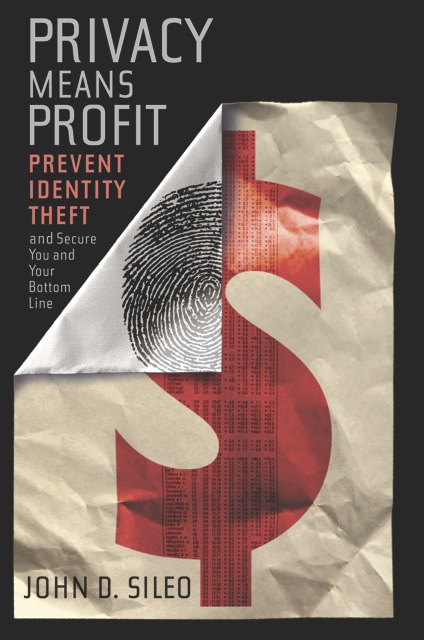
Privacy Means Profit (Wiley) available in bookstores today!
Here are The Top 5 Reasons You Shouldn’t Buy It:
 You love sharing bank account numbers, surfing habits and customer data with cyber thieves over unprotected wireless networks
You love sharing bank account numbers, surfing habits and customer data with cyber thieves over unprotected wireless networks
 You never tempt hackers and con artists by using Gmail, Facebook, LinkedIn, Twitter, Google Docs, or other cloud computing platforms to store or communicate private info, personally or professionally.
You never tempt hackers and con artists by using Gmail, Facebook, LinkedIn, Twitter, Google Docs, or other cloud computing platforms to store or communicate private info, personally or professionally.
 You bury your head in the sand, insisting that “insider theft” won’t affect your home or business.
You bury your head in the sand, insisting that “insider theft” won’t affect your home or business.
 You’ve already hardened your laptops and other mobile computing devices in 7 vital ways, eliminating a major source of both personal and corporate data theft.
You’ve already hardened your laptops and other mobile computing devices in 7 vital ways, eliminating a major source of both personal and corporate data theft.
 You have a “thing” for identity theft recovery costs and would rather invest thousands in recovery than $25 in prevention.
You have a “thing” for identity theft recovery costs and would rather invest thousands in recovery than $25 in prevention.
If you want to defend yourself and your business against identity theft, data breach and corporate espionage, then buy a copy of Privacy Means Profit.
Posted in Cyber Data Security, Digital Reputation & Trust, Fraud Detection & Prevention, Identity Theft Prevention, Online Privacy by Identity Theft Speaker John Sileo.
Tags: identity theft expert, Identity Theft Prevention, Identity Theft Protection, Identity Theft Speaker, John Sileo, Privacy Means Profit, Think Like A Spy, Wiley, Wiley & Sons
According to a recent Yahoo! article, Facebook has created a new “Panic Button” for London users to help protect children on the social networking site. This new function gives the youngsters the ability to easily report a problem or suspicious activity to the Child Exploitation and Online Protection Centre (CEOP) and Facebook.
The Panic Button will automatically appear on the homepage of users between the ages of 13 and 18 years old. Recently Facebook has been scrutinized because of their relaxed privacy controls and lack of protection for all users, including children. This marks another effort by Facebook to attempt to calm users concerns and team up with other organizations to offer protection to younger participants. In the US, Facebook is teaming up with the Parent Teacher Association to help keep children informed and safe while using the website.
Posted in Identity Theft Prevention, Online Privacy by Identity Theft Speaker John Sileo.
Tags: children online, facbook, Facebook, facebook privacy, identity theft expert, Identity Theft Speaker, John Sileo, Online Safety, Yahoo!