How to Change Your Facebook Password
A close friend of mine just had his Facebook account taken over and used for pretty nasty things, so… this is just a quick reminder to change your Facebook password frequently for added security. If you have been a member for years, like most people, and have not ever changed your password, I recommend you do so right now (don’t wait, you’ll never do it later).
On a site like Facebook that houses so much of your personal reputation and information, it is good to keep passwords new and difficult to hack. We see people’s Facebook profiles get hacked every day from clicking on malware and phishing schemes – and once they have your Facebook password, they probably have the same password you use on other accounts. Changing your password frequently, as simple as it sounds, is an easy way to avoid some of the privacy problems posed by Facebook. Once you are logged in, visit your Account Settings Page. On the first page next to Password click change.
Now that you are in your Account Settings, spend a minute clicking around to explore some of your other settings. While changing your password doesn’t solve all of your security issues, it will help you feel a bit safer on the social networking giant!
Sorry, comments for this entry are closed at this time.
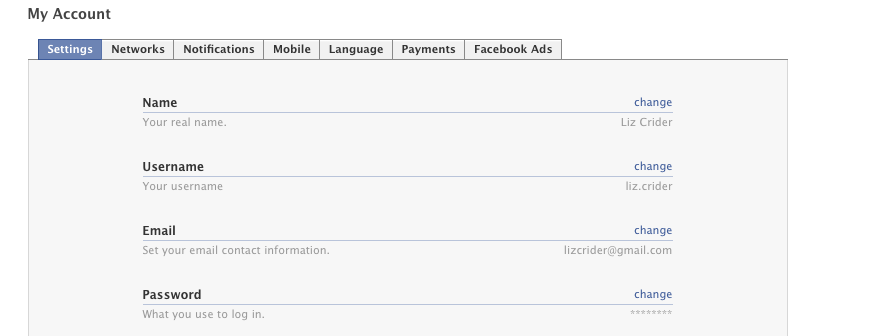









2 Responses to How to Change Your Facebook Password
My email and face book got hacked into and I can’t get to either one. I reported it but it’s still happening.
That is a difficult situation. Make sure that you change your passwords on both accounts and make them longer than 13 characters with alpha-numeric and upper and lower case entries. If it keeps happening, it probably means that you have malware on your computer that keeps sending your updated passwords to the hacker. I hope this helps.