How Do I Delete My Facebook Account? | Sileo
[youtube http://www.youtube.com/watch?v=cB7_JLdayv4&rel=0]
How do I delete my Facebook account?
I get asked how to delete a Facebook account nearly every day; whether it’s at my speeches, by my clients, or by my friends and family. It used to be that people no longer wanted the mundane information overload that Facebook promotes. But now they are looking at it from a privacy perspective – they no longer want their thoughts, pictures, and videos shared indiscriminately with people they don’t know.
The defections have been sparked by Facebook’s continuing march to sell your private information (with only your implied consent, i.e., simply by using Facebook, you agree to their terms) with an ever widening circle of people who are NOT YOUR FRIENDS (advertisers, data miners, and unfortunately, identity thieves). Many of the corporations I speak for have me include a component on safe social networking because the information their employees are posting (personally or professionally) are damaging their corporate brand and profits either through data leakage or as a beach-head for social engineering and other types of fraud.
In past posts, I have pointed to the tools at your disposal to tighten down your Facebook security settings. But suddenly, that is no longer complete enough for people, as Facebook continues to erode what little privacy you can control. Just look at the privacy related Facebook news in the past few weeks:
- Today’s CNN Article about Facebook defection because of privacy concerns
- Facebook announces Open Graph, which shares your data with websites outside of Facebook to allow for more targeted advertising
- Security hole: Live chat messages and pending friend requests briefly available to ALL contacts forced Facebook to disable chat
So for those who actually want to take themselves off of Facebook (whether they want to delete their Facebook profile or simply deactivate it), let me give you the basics.
First of all, you need to know the difference between Deactivating and Deleting your Facebook account (I will walk you through the steps to do either). When you “deactivate” your account, Facebook merely suspends your account but retains all of your data in case you want to restore it at a later date (and in case they still want to sell it even though you are no longer active). When you “delete” your account, your information is permanently removed from Facebook (eventually) and cannot be restored if you change your mind. In other words, before you delete your account, make sure that you have original copies of any of the photos, videos, posts and contact lists in your profile. Once they are gone, they’re gone.
How To Deactivate Your Facebook Account:
Here are step-by-step instruction on how you can easily deactivate your account. Remember the difference between deactivation and deletion: deactivation is temporary so that you can reactivate your account if you wish to return to Facebook.
1. Log into your account and on the top right side select the padlock symbol (then “see more settings”) or the down arrow account symbol (and then “settings”). Either of these actions will lead you to the Security Settings page. When this screen pops up, click Security in the left-hand column.
2. At the bottom, you will see an option to Deactivate your account; it will bring you to something similar to this page:
Even after your account is “deactivated”, you can still be tagged in photos, invited to events, etc. Once again, you are still an active part of the social networking site, it’s just that you don’t get to use any of the tools available to active accounts (though Facebook continues to use your information). For a little additional privacy, be sure to “opt out” of emails at the bottom of the page if you don’t want to receive any communications.
3. The site will ask you to confirm your password as well as a “captcha” security word to confirm that you are a living, breathing defector and not a computer.
Remember, you can reactivate at any time by logging in with your email and password, although you must have access to your current login email address.
4. Following all of these steps, Facebook will send you an email confirmation entitled “You have deactivated your Facebook account”. Of course, the email gives you a way to reactivate your account – Facebook really wants you to stick around, as your information is what supports their bottom line.
If this doesn’t go far enough toward protecting your privacy…
How To Delete Your Facebook Account:
If you are certain that you won’t use Facebook again (at least with your current settings, posts, photos, videos, groups and pages) and would like your account deleted, please keep in mind that you will not be able to reactivate your account or retrieve any of the content or information you have added. If you would like your account permanently deleted with no option for recovery, follow these steps:
1. Log in to your account and then use this link to Permanently Delete Your Facebook Account (and regain some sense of privacy). You should see this page:
2. Click submit to continue, enter your password, complete the security check and click OK to make sure that you want to continue with Deletion. It should look something like this:
3. You will then be taken to one final page to confirm permanent deletion of your Facebook account:
Pay close attention to the second sentence. If you log into your account again (even automatically on your iPhone or in your browser or through an affiliated site like Twitter or LinkedIn) your profile will be reactivated.
4. After completing this process you should receive an email with a subject similar to: “Account Scheduled for Deletion”. At this point, you still have the option to cancel the request. Facebook will try to guilt you into staying (e.g., they may say that Joe Friend (one of your contacts) will really miss you).
Deleting your Facebook account is a very personal decision, but it is your right to have these tools for controlling privacy at your fingertips.
[youtube http://www.youtube.com/watch?v=VgwQPhpRPd0&rel=0]
John Sileo is an an award-winning author and keynote speaker on identity theft, internet privacy, fraud training & technology defense. John specializes in making security entertaining, so that it works. John is CEO of The Sileo Group, whose clients include the Pentagon, Visa, Homeland Security & Pfizer. John’s body of work includes appearances on 60 Minutes, Rachael Ray, Anderson Cooper & Fox Business. Contact him directly on 800.258.8076.
Sorry, comments for this entry are closed at this time.


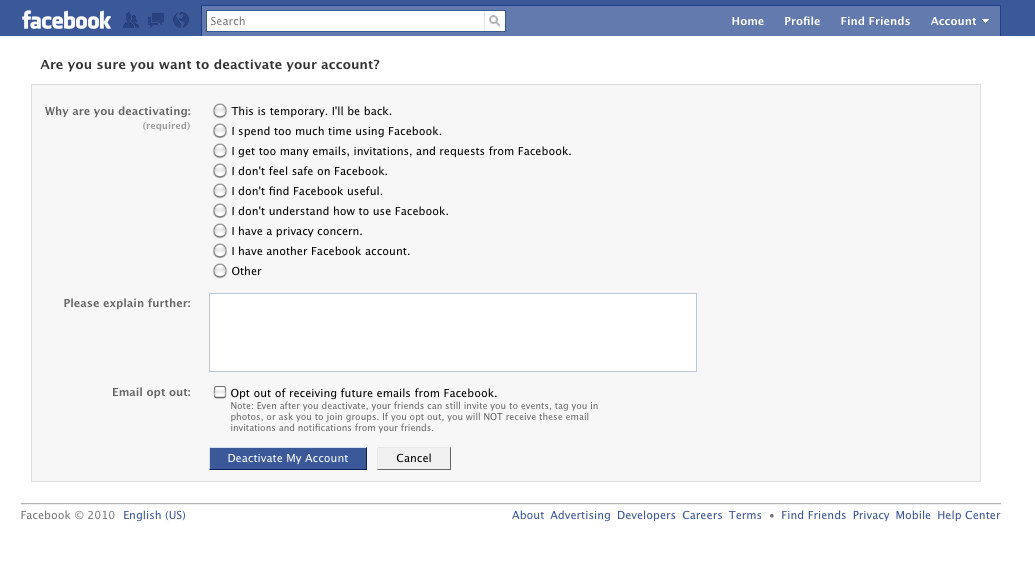
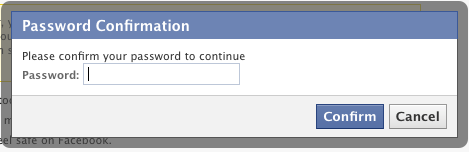
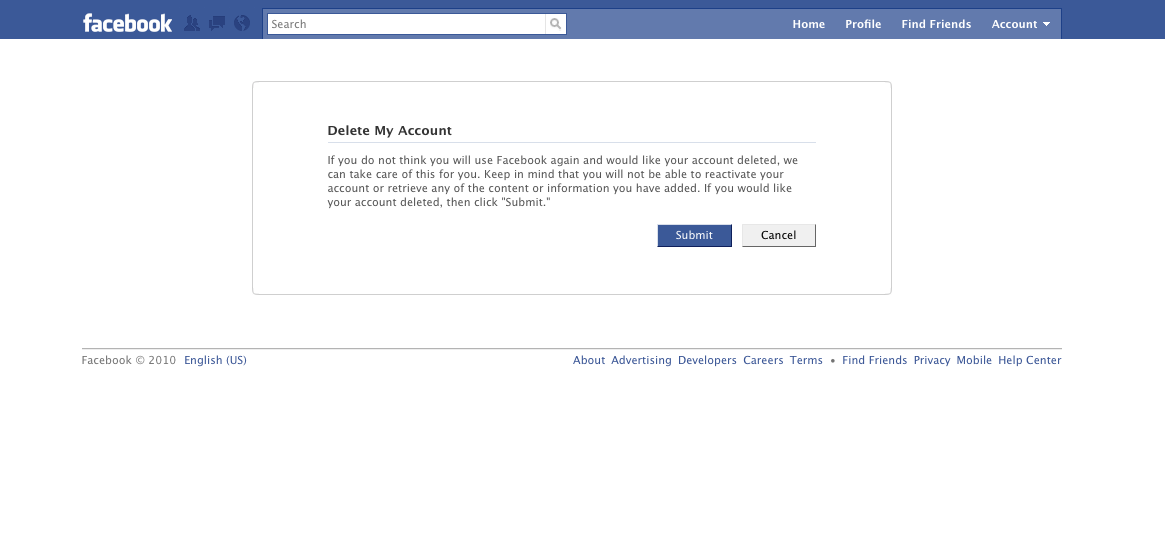
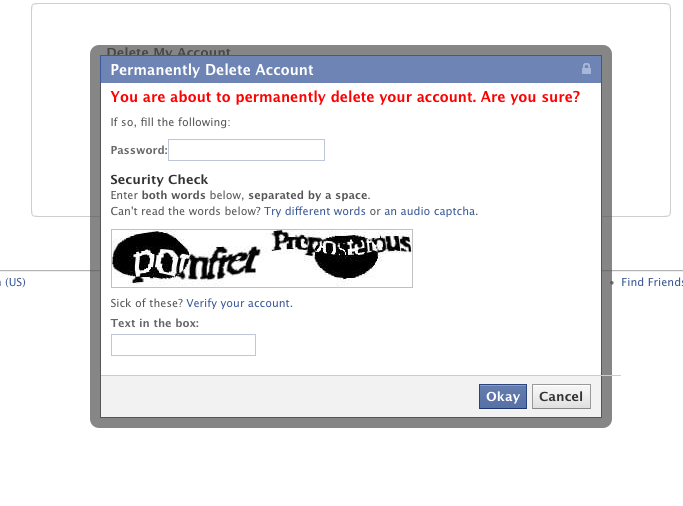
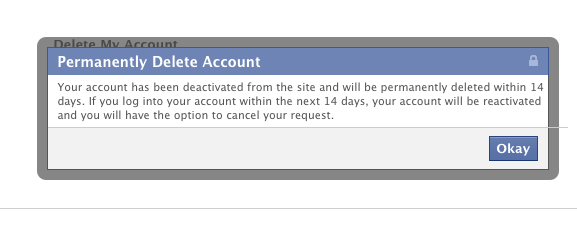









1 Trackbacks/Pingbacks
20 Responses to How Do I Delete My Facebook Account? | Sileo
Thank you for a very informative article – I only wish it worked! I tried the deletion tactic; received the 14 day notice and CAREFULLY waited, never logging in or even accidentally clicking on those little blue FB buttons that have proliferated on the Web. It has never deleted. I tried again, some 3 months later. Same result. As far as I can tell, it has never even deactivated, much less deleted my account.
I am not an Internet novice and my reading comprehension skills are quite good; I know how to follow directions . . . in other words, I didn’t make a mistake in the process. FB simply ignored my requests.
Today – some 6 months after my second deletion attempt – I received a dozen ‘you suggested a friend’ email notices and a notice of a wall post from a friend asking if I ‘was back’. Ur, no – but FB has apparently decided to start using my account FOR me, since I’m not using it myself.
I’m angry enough to spit tacks. FB is out of control and their founder is an evil little troll.
I’ve now deleted my account 3 times. I don’t have my account associated with anything except my email address that I always use. Why is it that after the 14 days it’s not permanently gone? The most recent issue I’ve had is, it’s been well over a month without me logging in or receiving any more emails from Facebook, “Come Back… you have a new message” or “Friends are sending you messages, log in now and reactivate your account”… even though I’ve gone through the exact same steps that you point out to “Delete” my account. I have to agree with, Melise Leech (poster above). My account just simply will not go away.
Is there anything else I can do? Any #’s I can call? I’ve looked in their, “Help” section but that’s really just a smoke screen to keep me guessing they are actually helping me.
It just goes to show that my Main Account will never be officially deleted when that time comes. Because after several months my 2nd Account that was merely created to work on “Pages” for my Clients… just won’t go away!!!!
how to bolck my face book id
thnx 4 helping me to deactivate my account
I want to deactivate my fb account and it will not let me, what do I do?
They change the procedure very often, which is totally frustrating. Try this article: http://sileo.eadev.site/quit-facebook/ or this one at FB: http://www.facebook.com/help/?faq=214376678584711
Thanks!
John
how to bolck my face book id
By block, do you mean you want to disable the account, delete the account, block certain individuals, block the general public from seeing a post, block everyone from seeing your profile or certain parts of your profile (or something else). There’s a lot of blocking to be done on FB.
I want to deactivate my fb account and it will not let me, what do I do?
The only option is to write to Facebook using their contact form, but the chances are pretty good that you won’t hear back from them. Alternatively, you can choose to delete your entire account. Poor options, I know and sympathize with you. John
i want dfelete my account
thanks for delect my permanent account
I apologize, but I cannot delete your account, as I am not Facebook. You will have to do that using the instructions in the video. Thanks.
Nothing happened. the confirm password section didn’t sho w
i want to delete facebook account by gmail because my account disabled and i need to use my gmail …. means i can’t reach facebook account so i have delete it
Mine isn’t deleted either. In fact, someone else is using my name (with a strange middle name) AND my e-mail address. I get alerts (all diverted to SPAM folders now) that reference this other person and some of MY information. I sent two letters to F.B. with no results and no replies. Facebook is evil!
please delete peremently my facebook account also today because some was hack before yet….rubachandran_genesan@yahoo.com…..
How can i delete or regain my id when i m blocked and not able to login…
You should be able to find the answer here: https://www.facebook.com/help/131719720300233
I hope that helps!
I want to get off of facebook!!!!!
HELLO Me