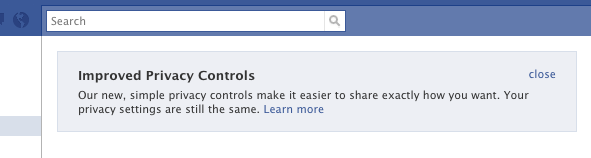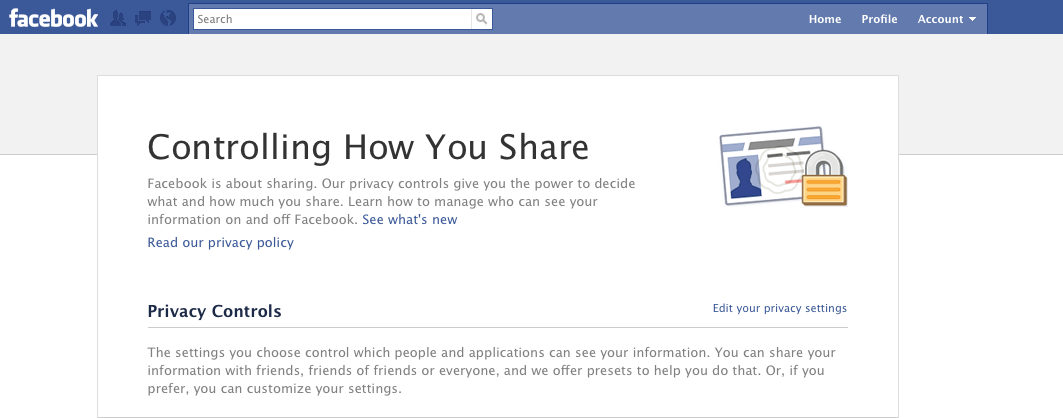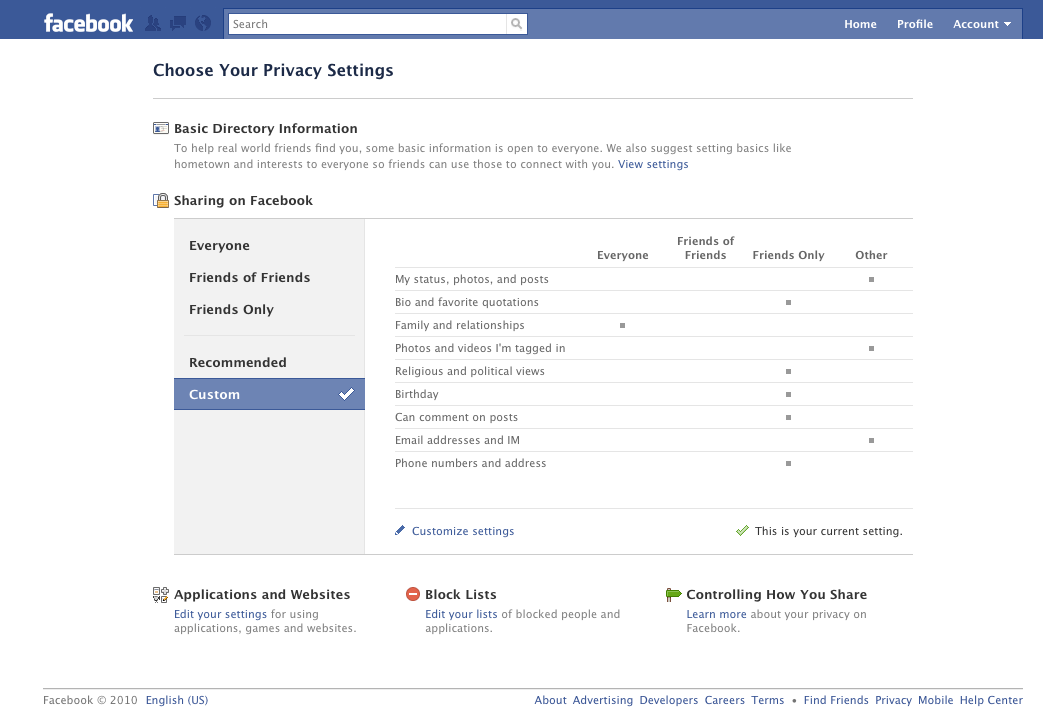Home | Solutions Blog | Facebook Privacy Settings
Posts tagged "Facebook Privacy Settings"

Holiday Security Tips: On the fifth day of Christmas, the experts gave to me, 5 Facebook fixes
In general, we share too much information on social media sites. During the holidays, we are positively intoxicated with the giving spirit! Without thinking, we share our holiday travel plans, click on seemingly charitable links or post pictures of a fun night out. And when you share with friends on Facebook, you are sharing with their friends and ultimately, most of the literate world. The problem is, some of those people aren’t really friends and only want to separate you from your holiday dollars.
Solution: Apply these five fixes to ALL of your social sharing (not just Facebook)
- Customize your privacy settings. Sixty percent of social network users are unaware that their default privacy settings let others into most of their personal information. Facebook does a decent job of explaining how to lock your privacy down(https://www.facebook.com/help/privacy) but you must spend at least 90 minutes going over the settings to properly protect yourself.
Posted in Identity Theft Prevention by Identity Theft Speaker John Sileo.
Tags: “Holiday ID Theft”, “Online scams”, “Prevent Identity Theft”, “Preventing Identity Theft”, Black Friday, Cyber Monday, Facebook, Facebook Privacy Settings, holiday, Holiday Identity Theft, Holiday Scams, holiday security tips, Holiday Shopping, John Sileo, Sileo, twitter privacy

Facebook Privacy Settings… Some may say it’s too little, too late. I’m relieved that Facebook is finally responding to concerns about their confusing and weak privacy settings. The social media giant (who has been losing customers of late) has recently made several changes to their settings.
Facebook Privacy Settings Update
- Additional photo settings. Your current profile photo and cover photos have traditionally been public by default. Soon, Facebook will let you change the privacy setting of your old cover photos.
- More visible mobile sharing settings. When you use your mobile phone to post, it is somewhat difficult to find who your audience is because the audience selector has been hidden behind an icon and this could lead to unintended sharing. In this Facebook privacy settings update, they will move the audience selector to the top of the update status box in a new “To:” field similar to what you see when you compose an email so you’ll be able to see more easily with whom you are sharing.
Posted in Online Privacy, Social Media Privacy by Identity Theft Speaker John Sileo.
Tags: Facebook, Facebook Privacy Settings, John Sileo, Privacy, Sileo
Last week we announced that Facebook was changing their privacy settings – again! Well the new changes have arrived and should be active on your Facebook the next time you log in. The Instructions that will lead you through the new settings will be posted at the top of your mini-feed:
By clicking on the Learn More button you will be directed to the Controlling How You Share Page:
This page will contain a long list of descriptions of your privacy settings, what you can control and what is made public and out of your control. Click Edit your privacy settings to make the appropriate changes to protect your information and what you want to share on Facebook.
Posted in Identity Theft Prevention, Online Privacy by Identity Theft Speaker John Sileo.
Tags: Facebook, Facebook Privacy Settings, identity theft expert, John Sileo, Privacy, Social Networking Expert, Speaker