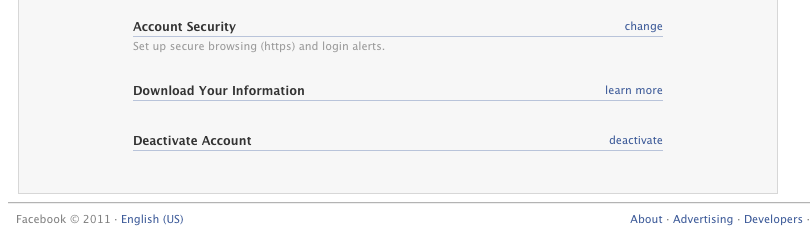Facebook Safety: New HTTPS Facebook Settings
Facebook has announced that they will be rolling out a new security feature that will add full HTTPS support to the site. The new secure site uses the same underlying technology that banks use to keep your communications out of the reach of potential hackers. While many people don’t have this feature yet and mine just showed up today, eventually all users should have the capability.
To enable HTTPS, log into your Facebook account and at the top right go into Account -> Account Settings.
Once there, scroll all the way to the bottom and click “change” next to Account Security.
The following screen should pop up. Check the box under Secure Browsing. You can also check “send me an email” (or a text message to your cell phone, which I don’t advise giving to Facebook) so that if someone tries to log into your account from a new computer, Facebook will immediately alert you. This is a good way to find out fast if your account has been hacked.