Home | Solutions Blog | safety
Posts tagged "safety"
With the recent avalanche of digital convenience and mass centralization comes our next greatest privacy threat – the stupid use of Mobile Apps. As a society, we depend on the latest technology and instant connectivity so desperately that we rarely take the time to vet the application software (Apps) we install on our mobile phones (and with the introduction of the Mac App store, on our Macs). But many of the Apps out there have not been time-tested like the software on our computers. As much as we love to bash Microsoft and Adobe, they do have a track record of patching security concerns.
The ability to have all of your information at your fingertips on one device is breathtakingly convenient. My iPhone, for example, is used daily as an email client, web browser, book, radio, iPod, compass, recording device, address book, word processor, blog editor, calculator, camera, high-definition video recorder, to-do list, GPS, map, remote control, contact manager, Facebook client, backup device, digital filing cabinet, travel agent, newsreader and phone… among others (which is why I minimize my stupidity by following the steps I set out in the Smart Phone Survival Guide).
Posted in Cyber Data Security, Identity Theft Prevention by Identity Theft Speaker John Sileo.
Tags: Android, Applications, Apps, BlackBerry, data security, Droid, Expert, Fraud, Hacking, iPhone, jail break, jail breaking, Jailbreaking, John Sileo, Mobile Phone, safety, Security, Smart Phone, Smartphone, Smartphone Survival Guide
In response to the increasing data theft threat posed by Smartphones, identity theft expert John Sileo has released The Smartphone Survival Guide. Because of their mobility and computing power, smartphones are the next wave of data hijacking. iPhone, BlackBerry and Droid users carry so much sensitive data on their phones, and because they are so easily compromised, it’s disastrous when they fall into the wrong hands.
Denver, CO (PRWEB) March 7, 2011
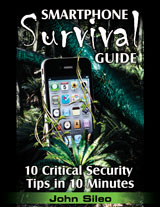
Smartphones are quickly becoming the fashionable (and simplest) way for thieves to steal private data. Case in point: Google was recently forced to remove 21 popular Android apps from it’s official application website, Android Market, because the applications were built to look like useful software but acted like electronic wiretaps. At first glance, apps like Chess appear to be legitimate, but when installed, turn into a data-hijacking machine that siphons private information back to the developer.
Posted in Cyber Data Security, Fraud Detection & Prevention, Identity Theft Prevention by Identity Theft Speaker John Sileo.
Tags: Android, Android Market, App Store, Applications, Apps, BlackBerry, BlackBerry Security, data security, Droid, Droid Security, Expert, Fraud, Hacking, Hijacking, iPhone, iPhone Security, jail break, jail breaking, Jailbreaking, John Sileo, Lookout, Mobile Phone, safety, Security, Smart Phone, Smartphone, Smartphone Survival Guide
Google removes 20+ Apps from Android Market, signaling that malware distribution has gone mainstream, and not just for Droids.
The Adroid Operating System is open source – meaning that anyone can create applications without Google’s approval. It boosts innovation, and unlike Apple iPhones or Blackberrys, Droid Apps aren’t bound by all of the rules surrounding the Apple App Store. But this leniency can be exploited by hackers, advertisers and malicious apps. And now those apps aren’t just available on some sketchy off-market website, but on the Android Market itself. As smartphones and tablets become one of the primary ways we conduct business, including banking, this development shifts the security conversation into high gear.
A recent discovery forced Google to pull 21 popular and free apps from the Android Market. According to the company, the apps are malware and focused on getting root access to the user’s device (giving them more control over your phone than even you have). Kevin Mahaffey, the CTO of Lookout, a maker of security tools for mobile devices, explained the Android malware discovery in a recent PC World article (emphasis mine):
Posted in Cyber Data Security, Identity Theft Prevention by Identity Theft Speaker John Sileo.
Tags: Android, Android Market, App Store, Applications, Apps, BlackBerry, BlackBerry Security, data security, Droid, Droid Security, Expert, Fraud, Hacking, Hijacking, iPhone, iPhone Security, jail break, jail breaking, Jailbreaking, John Sileo, Lookout, Mobile Phone, safety, Security, Smart Phone, Smartphone, Smartphone Survival Guide
The month between Thanksgiving and Christmas is the biggest shopping time of the year. As we enter the season of giving there is one thing we should be stingy with – protecting our Identities!
Holiday madness, crazed shoppers and packed malls. While we are bustling from store to store and internet site to internet site trying to complete everyone’s holiday list, thieves and scammers are taking our distraction as a signal to strike. According to the author of Privacy Means Profit and identity theft expert John Sileo, “This is the easiest time of year for thieves to steal wallets, break into houses and profit financially from the season of giving without victims detecting it for a long time.”
With just three weeks until Christmas, now is the time to protect yourself and make sure that your Identity is safe from potential thieves. Just last month, Sileo was hired to speak to the Department of Defense and included some of the most important Holiday Safety Prevention Tips:
Posted in Cyber Data Security, Identity Theft Prevention by Identity Theft Speaker John Sileo.
Tags: Christmas, CSIdentity, CSidentity Protector, CSIdentity SAFE, holiday, Holiday Scams, Holiday Shopping, holidays, Identity Theft Prevention, Identity Thieves, John Sileo, Risk, Safe Shopping, safety, Security
Guest Blogger: Kathleen Keelan, Prevention Consultants, LLC
I have a hard time telling the parents of a cyber-bullied student that their school “has a policy.” I have a hard time explaining to a child that even though they feel like their whole existence is being shattered every day, all day and all night, that their school district really does care about them. It’s hard to explain to a cyber-bullied student and their parents that the school truly cares that they feel safe.
This I know for sure: the policy is only as good as the people who enforce it.
School officials are scrambling right now due to the “epidemic” of suicides from cyber bullying. Law enforcement is scrambling right now to define their role in this growing phenomenon. The National Crime Prevention Council is happy that physical bullying amongst children has declined. However, the rate of cyber bullying is increasing at an alarming rate. Right now the NCPS found that among teenagers, more than 43% are victims of cyber bullying.
Posted in Cyber Data Security, Online Privacy by Identity Theft Speaker John Sileo.
Tags: Bullies, Bullying, children, Cyber, Cyber Bullies, Cyber Bullying, Cyber Safety, Kathleen Keelen, kids, Online, Prevention, safety, Schools, Sileo, Students, Tyler Clementi
As of last week, Facebook has added two new ways that you can connect to things you care about. The problem with these changes is that they takes away the user’s ability to control who can see these connections. The first change made is the addition of Community Pages described by Facebook:
Community Pages are a new type of Facebook Page dedicated to a topic or experience that is owned collectively by the community connected to it. Just like official Pages for businesses, organizations, and public figures, Community Pages let you connect with others who share similar interests and experiences.
The addition of these new pages mean that certain parts of your profile, “including your current city, hometown, education and work, and likes and interests” will now be transformed into “connections,” meaning that they will be shared publicly. If you don’t want these parts of your profile to be made public, your only option is to delete them.
Posted in Identity Theft Prevention, Online Privacy by Identity Theft Speaker John Sileo.
Tags: Facebook, Facebook Changes, Facebook Expert, facebook privacy, John Sileo, Privacy, Privacy Facebook, safety, social networking
Young job-seekers are hiding their Facebook pages.
In today’s economic climate, more and more individuals are searching for jobs. Many job-seekers are just beginning to realize that managers looking to hire them can easily Google their name to find Facebook profiles, tweet history and vast quantities of online information that they would probably rather keep a bit more private. This is even more prevalent with recent college graduates who are entering the job market for the first time. With tough competition from so many qualified candidates, employers are turning to Facebook to help them sift through resumes. While some profiles are innocent, many have pictures, posts, and more that could possibly disqualify them from getting a job before they even walk into the interview. A new article by CNN discusses how more and more job-seekers are choosing to hide their Facebook profiles by changing their names (assuming an Alias, in spy terms) in order to keep a clean digital image of themselves on the web.
Posted in Identity Theft Prevention, Online Privacy by Identity Theft Speaker John Sileo.
Tags: Facebook, Facebook Expert, facebook privacy, John Sileo, Privacy, Privacy Facebook, safety, social networking, Social Networking Speaker
 The New York Times recently published an article that discusses the severe changes Facebook has made to privacy settings. This is the last post on these changes and each post gives you details on how to manage these new settings so that you can gradually accumulate your Facebook Privacy.
The New York Times recently published an article that discusses the severe changes Facebook has made to privacy settings. This is the last post on these changes and each post gives you details on how to manage these new settings so that you can gradually accumulate your Facebook Privacy.
What Can Google See? (Keep Your Data Off the Search Engines)
When you visit Facebook’s Search Settings page, a warning message pops up. Apparently, Facebook wants to clear the air about what info is being indexed by Google. The message reads:
There have been misleading rumors recently about Facebook indexing all your information on Google. This is not true. Facebook created public search listings in 2007 to enable people to search for your name and see a link to your Facebook profile. They will still only see a basic set of information.
Posted in Identity Theft Prevention, Online Privacy by Identity Theft Speaker John Sileo.
Tags: Facebook, Facebook Expert, facebook privacy, Google, John Sileo, Privacy, Privacy Facebook, safety, social networking
 The New York Times recently published an article that discusses the severe changes Facebook has made to privacy settings. This is the second post on these changes and each post will give you details on how to manage these new settings so that you can gradually accumulate your Facebook Privacy.
The New York Times recently published an article that discusses the severe changes Facebook has made to privacy settings. This is the second post on these changes and each post will give you details on how to manage these new settings so that you can gradually accumulate your Facebook Privacy.
Who Can See Your Personal Info?
Facebook has a section of your profile called “personal info,” but it only includes your interests, activities, and favorites. Other arguably more personal information is not encompassed by the “personal info” setting on Facebook’s Privacy Settings page. That other information includes things like your birthday, your religious and political views, and your relationship status.
After last month’s privacy changes, Facebook set the new defaults for this other information to viewable by either “Everyone” (for family and relationships, aka relationship status) or to “Friends of Friends” (birthday, religious and political views). Depending on your own preferences, you can update each of these fields as you see fit. However, we would bet that many will want to set these to “Only Friends” as well. To do so:
Posted in Identity Theft Prevention, Online Privacy by Identity Theft Speaker John Sileo.
Tags: Facebook, Facebook Expert, facebook privacy, John Sileo, Privacy, Privacy Facebook, safety, social networking

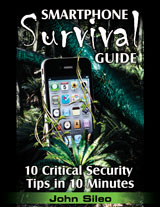
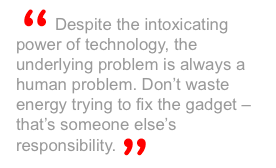






 The New York Times recently published an article that discusses the severe changes Facebook has made to privacy settings. This is the last post on these changes and each post gives you details on how to manage these new settings so that you can gradually accumulate your Facebook Privacy.
The New York Times recently published an article that discusses the severe changes Facebook has made to privacy settings. This is the last post on these changes and each post gives you details on how to manage these new settings so that you can gradually accumulate your Facebook Privacy.







