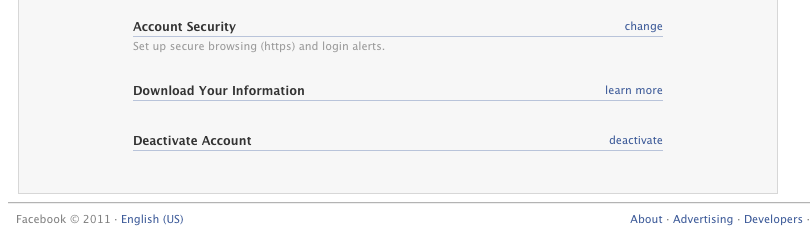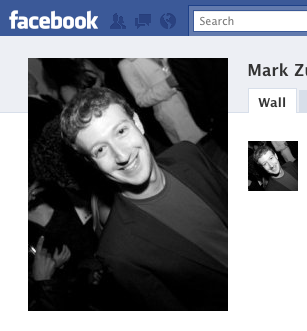Home | You searched for "facebook"
Latest Posts
At this point, we are all pretty used to the classic Nigerian Scam. Someone who is recently wealthy needs your help to gain access to the funds. They will let you keep $1 million if you will simply send them your bank account number so he can transfer $30 million to you. Its a dream come true to most!
What happens when that same scam is used on Facebook by one of your friends, by someone you trust? The results can be disastrous. One woman was scammed out of $366,000 because she felt sorry for the scammer’s sob story. The woman contacted the local authorities after realizing she had been conned by her Facebook “friend”. Police arrested six male suspects in Kepong, all allegedly connected to the Facebook scam: two Nigerians, two Bangladeshis, and two Malaysians. Investigators only managed to recover $5,000 in cash of the victim’s money, although they also seized 18 ATM cards, seven cell phones, and a laptop.
Posted in Cyber Data Security, Online Privacy by Identity Theft Speaker John Sileo.
Tags: Facebook, Facebook Safety, Facebook Scams, Identity Theft Speaker, John Sileo, Nigerian Scams, social networking, Social Networking Expert, Speaker
[youtube]http://www.youtube.com/watch?v=ZJ380SHZvYU[/youtube]
Posted in Online Privacy by Identity Theft Speaker John Sileo.
Tags: CIA, Data Mining, Facebook, John Sileo, Onion, Online/Social Media Privacy, social networking, surveillance
How should my business balance the risks of social media with the rewards of this increasingly dominant and highly profitable marketing medium? That’s the very insightful question that a CEO asked me during a presentation I gave on information leadership for a Vistage CEO conference.
Think of your move into social media (Facebook/Fan/Business Pages, LinkedIn, Twitter, YouTube, etc.) like you would approach the task of helping your fifteen-year-old daughter prepare to drive on her own. You love her more than anything on earth and would do anything for her (just like you will go to great lengths grow your business), but that doesn’t mean you just hand her the keys. Trying to forbid or ignore the movement into social marketing is like telling your teen that they can’t get their license. It isn’t going to happen, so you might consider putting down the denial and controlling those pieces of change that are within your power. The task is to maximize the positives of her newly bestowed freedom while minimizing any negatives; the same is true in social media.
Posted in Fraud Detection & Prevention, Identity Theft Prevention, Online Privacy by Identity Theft Speaker John Sileo.
Tags: Business Fraud, data security, Expert, Facebook, Facebook Risks, John Sileo, linkedin, Online/Social Media Privacy, Privacy, safety, Security, Social Media Business, social networking, Social Networking Business, Social Networking Risks, Speaker, twitter, YouTube
A close friend of mine just had his Facebook account taken over and used for pretty nasty things, so… this is just a quick reminder to change your Facebook password frequently for added security. If you have been a member for years, like most people, and have not ever changed your password, I recommend you do so right now (don’t wait, you’ll never do it later).
On a site like Facebook that houses so much of your personal reputation and information, it is good to keep passwords new and difficult to hack. We see people’s Facebook profiles get hacked every day from clicking on malware and phishing schemes – and once they have your Facebook password, they probably have the same password you use on other accounts. Changing your password frequently, as simple as it sounds, is an easy way to avoid some of the privacy problems posed by Facebook. Once you are logged in, visit your Account Settings Page. On the first page next to Password click change.
Posted in Identity Theft Prevention, Online Privacy by Identity Theft Speaker John Sileo.
Tags: Account Takeover, Change Facebook Password, Change Password, Facebook, Facebook Password, Facebook Safety, Facebook Safety Survival Guide, Fraud, identity theft expert, malware, Online/Social Media Privacy, Password, Security, social networking
Did you know that Facebook can use photos you post on the site in advertisements targeted on the right (advertising) side of your contact’s profile?
Unless you customize your privacy settings, Facebook can share just about anything you post with just about everyone. Using your intellectual property for their financial gain is not a new Facebook issue, but one that should be revisited due to recent Facebook Privacy changes. Here’s the funny part: you gave Facebook the right to use any of your content in any way they see fit when you signed up for your account and didn’t read the user agreement. If you visit the Facebook Statement of Rights page you will see the following:
You own all of the content and information you post on Facebook, and you can control how it is shared through your privacy and application settings. In addition:
Posted in Burning Questions (Video), Identity Theft Prevention, Video Tips by Identity Theft Speaker John Sileo.
Tags: Facebook, Facebook Ads, Facebook Safety, Facebook Share, Facebook Tips, Identity Theft Prevention, John Sileo, social networking, Social Networking Speaker
Partial Reprint from CNET.com
Facebook announced this week that it’s seeking user comment on a proposed redesign of its privacy policy that’s meant to make the policy easier to understand while bringing the world of legalese-smothered documents into the widget-filled realm of the 21st century.
In a post to Facebook’s site governance section, the company’s privacy team offers a look at its “first attempt” to re-organize, rewrite, and add interactivity to the current policy, which is essentially your standard mass of small black text.
Among other potentially interesting re-imaginings, the proposed redesign features an interactive tool intended to demonstrate how profile data is put to use in serving advertisements (click “Personalized ads” and scroll down to “Try this tool”). The tool puts Facebook members into the shoes of someone creating and targeting an ad. It’s not clear if users would deem it an educational aid or a nuisance in practice, but that seems to be part of why the potential redesign is being put to public scrutiny in this way.
Posted in Cyber Data Security, Identity Theft Prevention, Online Privacy by Identity Theft Speaker John Sileo.
Tags: Expert, Facebook, Policy, Privacy, Redesign, Sileo, Speaker
Facebook has announced that they will be rolling out a new security feature that will add full HTTPS support to the site. The new secure site uses the same underlying technology that banks use to keep your communications out of the reach of potential hackers. While many people don’t have this feature yet and mine just showed up today, eventually all users should have the capability.
To enable HTTPS, log into your Facebook account and at the top right go into Account -> Account Settings.
Once there, scroll all the way to the bottom and click “change” next to Account Security.
The following screen should pop up. Check the box under Secure Browsing. You can also check “send me an email” (or a text message to your cell phone, which I don’t advise giving to Facebook) so that if someone tries to log into your account from a new computer, Facebook will immediately alert you. This is a good way to find out fast if your account has been hacked.
Posted in Cyber Data Security, Identity Theft Prevention, Online Privacy by Identity Theft Speaker John Sileo.
Tags: Facebook, Facebook Safety, Facebook Security, HTTPS Facebook, identity theft expert, John Sileo, Online/Social Media Privacy, social networking, Social Networking Speaker
While Facebook privacy issues are becoming a concern for most users, you would think that the CEO of Facebook should at least be protected. Apparently that is not the case. Mark Zuckerberg’s Facebook page was hacked last week. The founder of the social networking giant found himself to be a victim of what many users often face, and I hope it prompts him to incorporate more robust security into the fabric of Facebook. In fact, my experience is that people’s willingness to pay attention to privacy and data security goes up exponentially when they have experienced a breach first hand.
Here is what The Guardian had to say about Zuckerberg’s breach:
“Mark Zuckerberg’s Facebook page has been hacked by an unknown person who posted a status update suggesting that the site should let people invest in it rather than going to the banks. The page belonging to the 26-year-old Zuckerberg, the Facebook founder who was named Time‘s Man of the Year in 2010, was hacked some time on Tuesday.” (The Guardian)
Posted in Identity Theft Prevention, Online Privacy by Identity Theft Speaker John Sileo.
Tags: Facebook, Facebook CEo, Facebook Page Hacked, facebook privacy, Facebook Security, Financial Speaker, Financial Speeches, identity theft expert, John Sileo, Mark Zuckerberg, Social Networking Speaker, Zuckerberg Hacked

While delivering an internet privacy keynote presentation for a large organization that was very interested in best practices for business, I was asked a very interesting question:
Can I use Facebook to log in to other sites and to keep track of friends without allowing the social network to share my information the other direction?
In reality, it’s difficult to just up and quit Facebook completely, but it’s not that difficult to hide on Facebook. Many users want to mine the social network like the proverbial fly on the wall. They want to watch what is going on in other people’s lives without them seeing or commenting on what is going on in yours. You might use your Facebook login credentials to centralize access to other sites (e.g., log in to Twitter with your Facebook credentials). Or you may want to keep it open so that your username isn’t made available to someone else. So how do you drop off of the Facebook radar without completely closing your account? The steps below are the closest approximation we’ve come up with to going underground.
Posted in Online Privacy, Social Media Privacy by Identity Theft Speaker John Sileo.
Tags: Disappear on Facebook, Facebook, Hide, Hide on Facebook, identity theft speakers, John Sileo, meeting planners