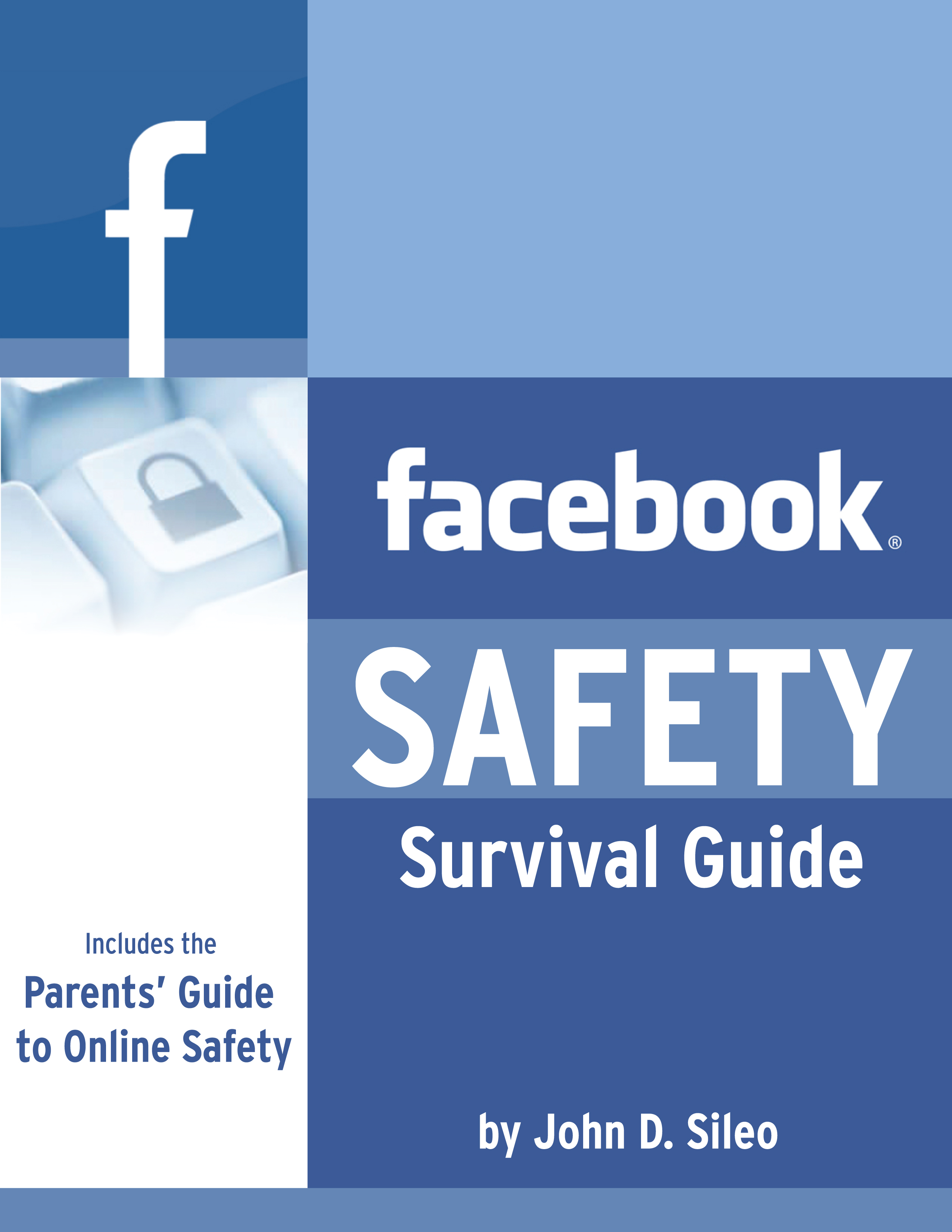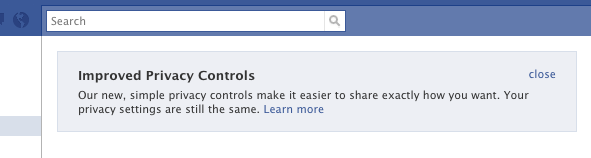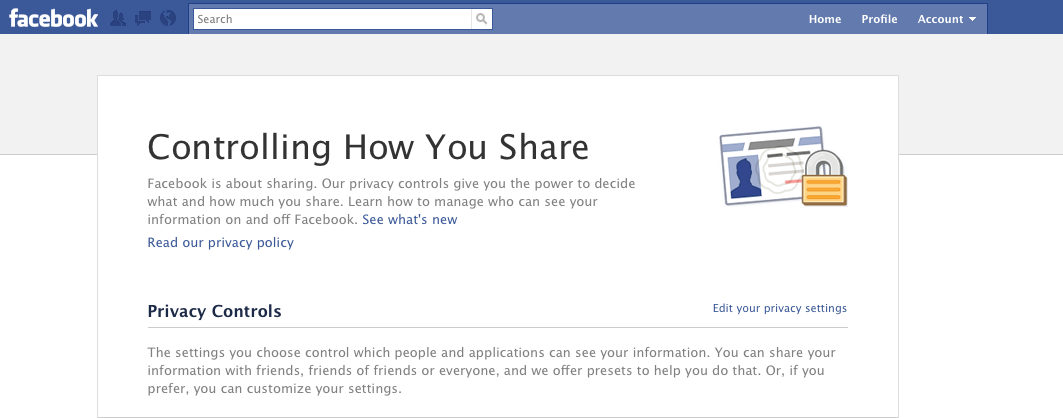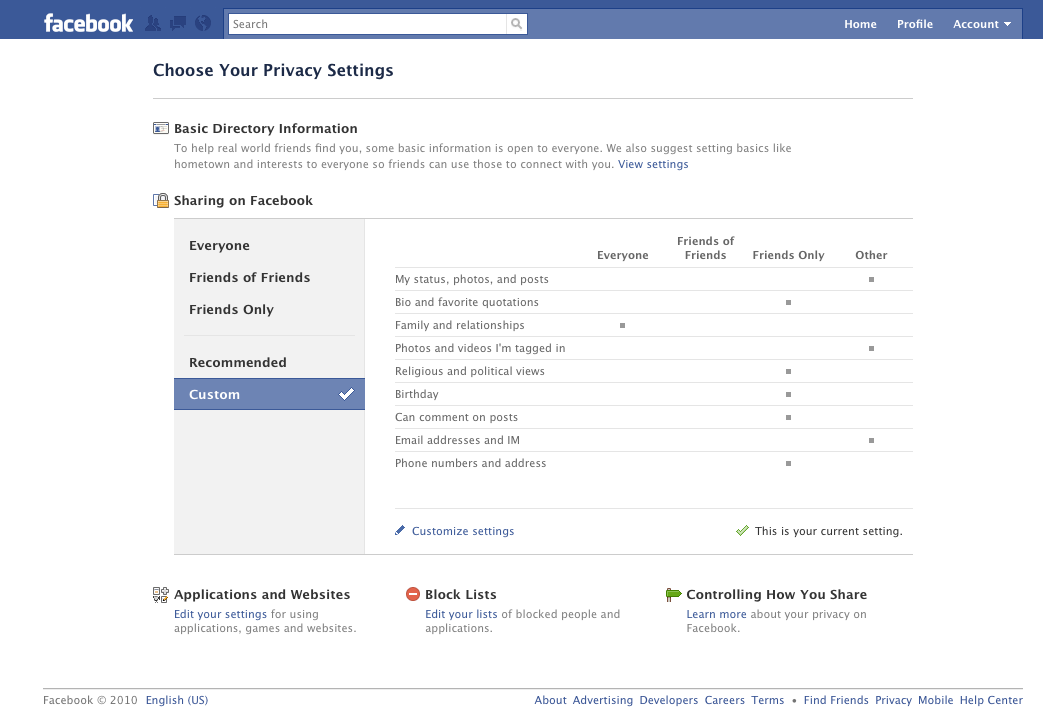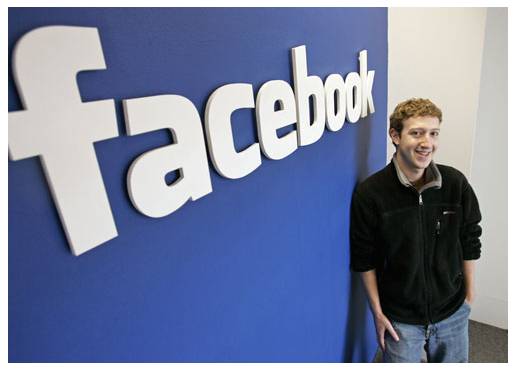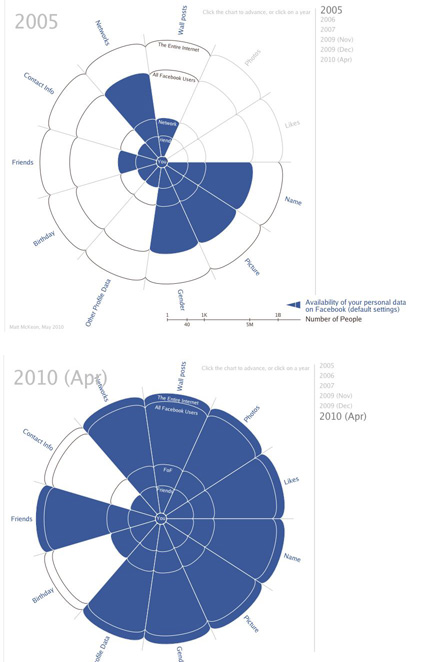Home | Solutions Blog | Facebook
Posts tagged "Facebook"
A New Study from the Ponemon Institute Reveals How Online Safety Behavior Leaves Consumers Vulnerable to Identity Theft.
Although more than 80% of study respondents expressed concern about their security while using social media, more than half of these same individuals admitted they do not take any steps to actively protect themselves. This data clearly demonstrates that while people may acknowledge that security is important, many do nothing to protect their information online.
Other key findings from the survey include the following:
- Approximately 65% of users do not set high privacy or security settings in their social media sites.
- More than 90% of users do not review a given Website’s privacy policy before engaging in use.
- Approximately 40% of all respondents share their physical home address through social media applications.
Posted in Identity Theft Prevention, Online Privacy by Identity Theft Speaker John Sileo.
Tags: Facebook, Facebook Safety, Identity Theft Prevention, Identity Theft Speaker, John Sileo, Online Safety, online victims, Online/Social Media Privacy, parents help, Social Networking Expert
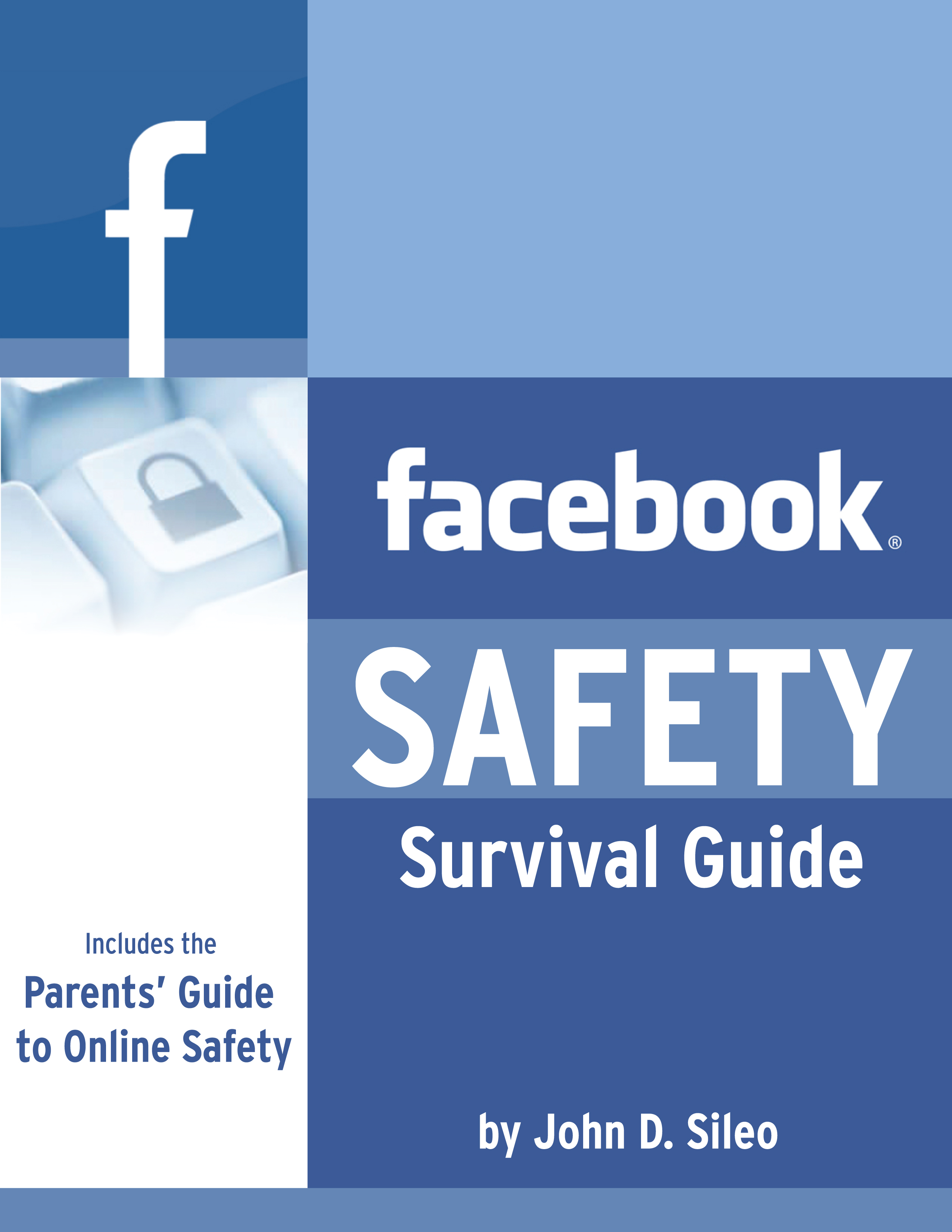 Introducing the Newest Guide to Protect you & your family’s identity:
Introducing the Newest Guide to Protect you & your family’s identity:
Facebook Safety
Survival Guide
Includes the
Parents’ Guide to Online Safety
Order your copy Today to get our special introductory pricing of $12.95 or order the Ebook below for only $9.95 !

There is no final word on how to use Facebook safely. Here’s why: social networking and the web change too quickly. The social network you use today is not the same one you will use tomorrow or next month. The privacy settings, functionality, connectability and features are constantly evolving, which means that almost no one has a handle on every aspect of this topic. Those who tell you that they have the final answer are probably selling you something you shouldn’t buy.
Posted in Identity Theft Prevention, Online Privacy by Identity Theft Speaker John Sileo.
Tags: "Identity Theft, facbook, Facebook, facebook privacy, Facebook Safety, Financial Speaker, identity theft expert, Information Privacy, John Sileo, online privacy, Online Safety, parents, parents help, Privacy, social networking, Social Networking Speaker, Speaker, teens
Last week we announced that Facebook was changing their privacy settings – again! Well the new changes have arrived and should be active on your Facebook the next time you log in. The Instructions that will lead you through the new settings will be posted at the top of your mini-feed:
By clicking on the Learn More button you will be directed to the Controlling How You Share Page:
This page will contain a long list of descriptions of your privacy settings, what you can control and what is made public and out of your control. Click Edit your privacy settings to make the appropriate changes to protect your information and what you want to share on Facebook.
Posted in Identity Theft Prevention, Online Privacy by Identity Theft Speaker John Sileo.
Tags: Facebook, Facebook Privacy Settings, identity theft expert, John Sileo, Privacy, Social Networking Expert, Speaker
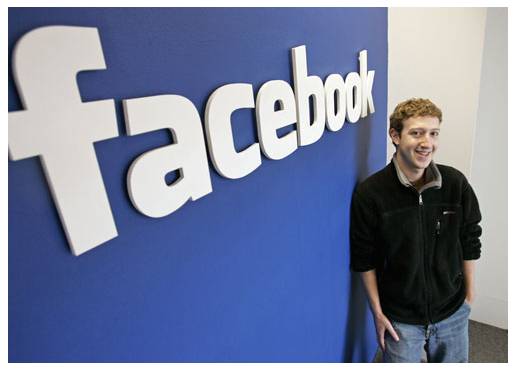 Facebook faced major backlash last month after they implemented a new tool that linked your interests to sites across the Internet and allowed third parties access to your information unless you specifically deny such access. As we mentioned in yesterday’s blog about an easy way to configure your privacy settings in Facebook, there are 50 different settings with more than 170 options!
Facebook faced major backlash last month after they implemented a new tool that linked your interests to sites across the Internet and allowed third parties access to your information unless you specifically deny such access. As we mentioned in yesterday’s blog about an easy way to configure your privacy settings in Facebook, there are 50 different settings with more than 170 options!
Many Facebook users have been extremely vocal about their frustrations, even organizing efforts to quit the quickly growing site. According to CNN Facebook will be reversing these changes today to make them simpler for the user with the intent of increasing user privacy.
“I can confirm that our new, simpler user controls will begin rolling out tomorrow. I can’t say more yet,” Facebook spokesman Andrew Noyes told CNN in an e-mail Tuesday.
Posted in Identity Theft Prevention, Online Privacy by Identity Theft Speaker John Sileo.
Tags: CNN, Facebook, Facebook Changes, John Sileo, Mark Zuckerberg, Online/Social Media Privacy, Privacy Settings, social networking
We need a Facebook Privacy Tool that isn’t written by Facebook. Currently, to effectively manage your privacy on Facebook, you’ve got to alter 50 settings with more than 170 options.
Maybe that is why Facebook’s CEO Mark Zuckerberg confessed on Monday that the quickly expanding social network had “missed the mark” when it comes to its complex privacy controls — and pledged to do better.
Can you imagine keeping up with all your Privacy Settings every time Facbook makes a change? Until Facebook figures it out, a new Privacy Awareness Group—ReclaimPrivacy.org, has developed a tool that scans your Facebook privacy settings to tell you how secure your personal information is. The tool comes in the form of a bookmark for your web browser. Start by dragging the bookmark from the website above to your bookmarks/favorites. Then, log into your Facebook account, go to the privacy settings screen and click on the bookmark. After the tool scans your privacy settings in six areas—Facebook’s Instant Personalization feature; your personal data; contact information; friends, tags, and connections; what your friends can share about you; and whether applications can leak your personal data—it tells you what areas are secure and where you may want to consider tweaking your settings.
Posted in Identity Theft Prevention, Online Privacy by Identity Theft Speaker John Sileo.
Tags: Facebook, Facebook Privacy Tool, Identity Theft Prevention, John Sileo, Mark Zuckerberg, Privacy, Privacy Settings, ReclaimPrivacy.org, Social Networking Expert
Facebook has announced a new security feature that focuses on keeping users’ information safe from hackers attempting to gain access into your account.
The feature was announced last Thursday, and is similar to how secured banking sites work — they only let you access the site from approved computers. If you are attempting to log onto your Facebook account from an unknown computer, device, or location, Facebook will notify you via email and lock down your account in case it is under attack. To regain access, you will have to follow the link in the email which will lead you through a security check to verify your identity. They will ask you a few security questions and have you acknowledge that it was in fact YOU (or if it wasn’t you, then you notify Facebook at this point) trying to access your account.
Posted in Identity Theft Prevention, Online Privacy by Identity Theft Speaker John Sileo.
Tags: CNN, Facebook, identity theft expert, Information Control, John Sileo, Privacy, Social Networking Speaker
You are the frog and Facebook is the slowly boiling water. Here is an excellent visual representation of how your default Facebook Privacy Settings have changed over the years. If you want to see the interactive version, click on the picture below and it will take you to the website where you can click on the image year by year and watch your privacy erode. Essentially, the amount of blue on the chart is how much of your information Facebook is sharing with the outside world. Can you say boil the frog slowly?
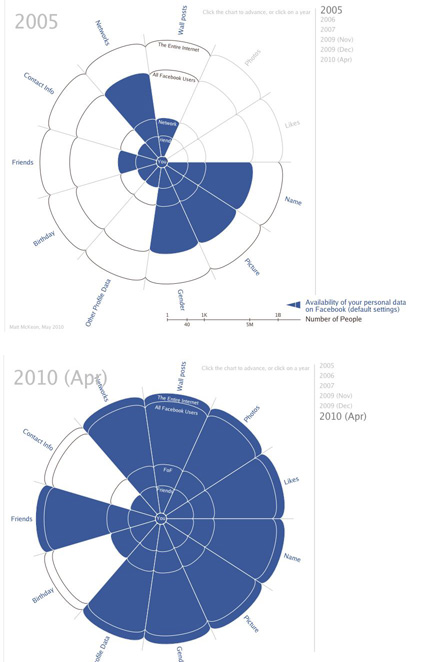 I found this map in a revealing article on Facebook’s founder, Mark Zuckerburg published by The Register (U.K.).
I found this map in a revealing article on Facebook’s founder, Mark Zuckerburg published by The Register (U.K.).
The first source for the disturbing comments attributed to Zuckerburg were pointed out to me by my lead researcher, Liz. This article on Mr. Zuckerburg calling his first Facebook users dumbf*&%#$. appeared on Gawker.com.
Posted in Online Privacy by Identity Theft Speaker John Sileo.
Tags: "Delete Facebook", "How do I delete my Facebook account", "Mark Zuckerburg", Delete, Facebook, identity theft expert, Identity Theft Speaker, John Sileo, Privacy
[youtube http://www.youtube.com/watch?v=cB7_JLdayv4&rel=0]
How do I delete my Facebook account?
I get asked how to delete a Facebook account nearly every day; whether it’s at my speeches, by my clients, or by my friends and family. It used to be that people no longer wanted the mundane information overload that Facebook promotes. But now they are looking at it from a privacy perspective – they no longer want their thoughts, pictures, and videos shared indiscriminately with people they don’t know.
The defections have been sparked by Facebook’s continuing march to sell your private information (with only your implied consent, i.e., simply by using Facebook, you agree to their terms) with an ever widening circle of people who are NOT YOUR FRIENDS (advertisers, data miners, and unfortunately, identity thieves). Many of the corporations I speak for have me include a component on safe social networking because the information their employees are posting (personally or professionally) are damaging their corporate brand and profits either through data leakage or as a beach-head for social engineering and other types of fraud.
Posted in Online Privacy, Social Media Privacy by Identity Theft Speaker John Sileo.
Tags: "Deactivate Facebook", "Delete Facebok", "Delete Facebook Account", "Delete Facebook", "Deleting Facebook", "Facebook Account", "Facebook Profile", "Facebook Speaker", "How do I delete my Facebook account", "How do I", "How to", CNN, Facebok, Facebook, Online/Social Media Privacy, social networking
As of last week, Facebook has added two new ways that you can connect to things you care about. The problem with these changes is that they takes away the user’s ability to control who can see these connections. The first change made is the addition of Community Pages described by Facebook:
Community Pages are a new type of Facebook Page dedicated to a topic or experience that is owned collectively by the community connected to it. Just like official Pages for businesses, organizations, and public figures, Community Pages let you connect with others who share similar interests and experiences.
The addition of these new pages mean that certain parts of your profile, “including your current city, hometown, education and work, and likes and interests” will now be transformed into “connections,” meaning that they will be shared publicly. If you don’t want these parts of your profile to be made public, your only option is to delete them.
Posted in Identity Theft Prevention, Online Privacy by Identity Theft Speaker John Sileo.
Tags: Facebook, Facebook Changes, Facebook Expert, facebook privacy, John Sileo, Privacy, Privacy Facebook, safety, social networking