Facebook Safety: New HTTPS Facebook Settings
Facebook has announced that they will be rolling out a new security feature that will add full HTTPS support to the site. The new secure site uses the same underlying technology that banks use to keep your communications out of the reach of potential hackers. While many people don’t have this feature yet and mine just showed up today, eventually all users should have the capability.
To enable HTTPS, log into your Facebook account and at the top right go into Account -> Account Settings.
Once there, scroll all the way to the bottom and click “change” next to Account Security.
The following screen should pop up. Check the box under Secure Browsing. You can also check “send me an email” (or a text message to your cell phone, which I don’t advise giving to Facebook) so that if someone tries to log into your account from a new computer, Facebook will immediately alert you. This is a good way to find out fast if your account has been hacked.
Facebook rolled out these secure settings to make Facebook seem safer, but like many of their security changes, they are turned off by default. You must go in and manually change the feature to gain the added security.
But HTTPS isn’t a cure-all for Facebook Safety. The real trouble arrives when you click on an App or quiz that contains malware. Since you are giving permission for the App to install, you have just let the enemy in the back door. Stay away from Apps, Quizzes and Questionnaires from unknown sources. The malware allows a hacker to transport you off of the secure HTTPS site and onto a page where they can hack into your account. The higher your Privacy Settings are, the safer you are.
Two New Facebook Scams:
- An email is sent to users saying that their Facebook account is being used to send spam, and that their password has been changed. They are told to open the attachment to find their new password. The attachment includes a Microsoft Word icon and even opens Word when you click to make you think its legitimate. In addition, the attachment opens all of the computer system’s communication ports and connects to mail services in an attempt to send spam.
- Users are sent an instant message that contains a link, that when clicked, takes over the person’s Facebook account and locks them out. A message is displayed when they try to log in saying that their account has been suspended. In order to reactivate the account, they must complete a questionnaire (it even promises prizes for doing so).
Even with the latest security changes in Facebook, users will always be the targets for spam, viruses and malware. Pass this onto friends and family so that everyone can be a little bit safer while online.
Click Here to learn more about protecting yourself online and on Facebook.
John Sileo is an information survival expert whose clients include the Department of Defense, Pfizer, Homeland Security, FDIC, FTC, Federal Reserve Bank, Blue Cross Blue Shield and hundreds of corporations and organizations of all sizes. He is the author of Privacy Means Profit and earns his keep delivering highly motivational identity theft speeches.
Sorry, comments for this entry are closed at this time.

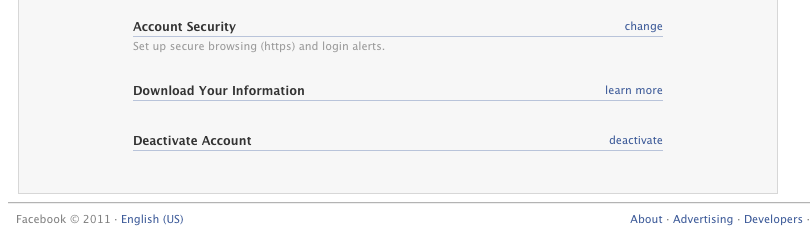











2 Trackbacks/Pingbacks